








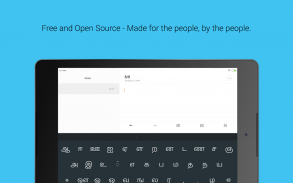
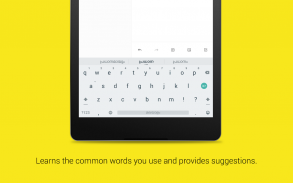
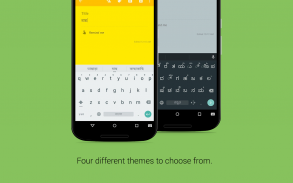
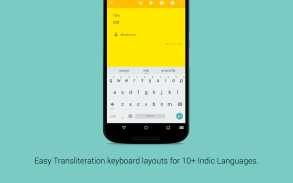

Description de Indic Keyboard
Indic Keyboard is a versatile keyboard for Android users who wish to use Indic and Indian languages to type messages, compose emails and generally prefer to use them in addition to English on their phone. You can use this application to type anywhere in your phone that you would normally type in English.
- 23 languages supported NOW!!
- Learns the common words you use and provides suggestions.
- Provides compact, convenient keyboard layouts for the casual users as well as the language lovers
- Transliteration - You type using English, the app will convert it into your language. Eg: Typing "namaste" will give you नमस्ते
- Fully integrates with native Android look and feel
- Free and Open Source - Made for the people, by the people. YOU can make it better.
Will my phone support it ?
Indic keyboard supports Android version 4.1 and above (Jellybean, Kitkat and Lollipop). If you can see your language in its native script below you should be able to install and use it.
Some phones may not support all the languages listed since the phone's maker shipped fonts only for some of these languages. Even then, rendering for some of the languages is not perfect on Android
What languages are supported ?
- Assamese Keyboard (অসমীয়া) - Inscript, Transliteration
- Arabic Keyboard (العَرَبِيةُ)
- Bengali / Bangla Keyboard (বাংলা) - Probhat, Avro, Inscript, Compact
- Burmese Keyboard (ဗမာ) / Myanmar - xkb
- English
- Gujarati Keyboard (ગુજરાતી) - Phonetic, Inscript, Transliteration
- Hindi Keyboard (हिन्दी) - Inscript, Transliteration
- Kannada Keyboard (ಕನ್ನಡ) - Phonetic, Inscript, Transliteration (Baraha), Compact, Anysoft
- Kashmiri Keyboard (کأشُر) - Inscript, Transliteration
- Malayalam Keyboard (മലയാളം) - Phonetic, Inscript, Transliteration (Mozhi), Swanalekha
- Manipuri Keyboard / Methei Keyboard (মৈতৈলোন্) - Inscript
- Maithili Keyboard (मैथिली) - Inscript
- Marathi Keyboard (मराठी) - Transliteration
- Mon Keyboard (ဘာသာ မန်;)
- Nepali Keyboard (नेपाली) - Phonetic, Traditional, Transliteration, Inscript
- Oriya Keyboard (ଓଡ଼ିଆ) - Inscript, Transliteration, Lekhani
- Punjabi / Gurmukhi Keyboard (ਪੰਜਾਬੀ) - Phonetic, Inscript, Transliteration
- Sanskrit Keyboard (संस्कृत) - Transliteration
- Santali Keyboard-(संताली) - Inscript (Devanagari script)
- Sinhala Keyboard / Sinhalese (සිංහල) - Transliteration
- Tamil Keyboard (தமிழ்) - Tamil 99, Inscript, Phonetic, Compact, Transliteration
- Telugu Keyboard (తెలుగు) - Phonetic, Inscript, Transliteration, KaChaTaThaPa, Compact
- Urdu Keyboard (اردو) - Transliteration
How do I enable it ?
Indic keyboard has a wizard that will walk you through the process of setting it up so that you can use it comfortably.
Why is there a warning about "collecting data"?
This warning message is a part of the Android operating system. It will appears whenever you try to enable a third party keyboard.
What is a keyboard layout ?
Indic keyboard provides multiple "keyboard layouts". This means that you will have different ways to type in your native language.
Transliteration allows you to type out words using English characters, but will automatically transform the words to your native language. For example, if you type "namaste" in English while using Devanagari transliteration keyboard, it will transform it to नमस्ते correctly
Inscript layout is the standardized keyboard that Government of India came up with to cater for the majority of the languages in India. We support the full specification, and if you are already familiar with Inscript on your Desktop, it will work on the phone too.
Phonetic keyboard is similar to Transliteration scheme - you can type what the words sound like using English characters and it will be automatically transformed into your language.
Compact Keyboard allows to type Indian languages without the shift key. You can long press on the letters to get more options.
Find out more at : https://gitlab.com/smc/indic-keyboard
Clavier Indic est un clavier polyvalent pour les utilisateurs d'Android qui souhaitent utiliser les langues indiennes et indiens pour taper des messages, de composer des e-mails et préfèrent généralement les utiliser, en plus de l'anglais sur leur téléphone. Vous pouvez utiliser cette application pour taper n'importe où dans votre téléphone que vous auriez normalement taper en anglais.
- 23 langues prises en charge MAINTENANT !!
- Apprend les mots que vous utilisez et fournit des suggestions.
- Fournit compacts, les dispositions de clavier commodes pour les utilisateurs occasionnels ainsi que les amoureux de la langue
- Transcription - Vous tapez utilisant l'anglais, l'application vous permet de convertir dans votre langue. Par exemple: «namaste» Typing vous donnera नमस्ते
- Intégration totale avec le regard et la sensation natif Android
- Libre et Open Source - Fait pour le peuple, par le peuple. VOUS pouvez faire mieux.
Mon téléphone soutenir?
Clavier Indic supporte la version Android 4.1 et au-dessus (Jellybean, Kitkat et Lollipop). Si vous pouvez voir votre langue dans son script natif ci-dessous, vous devriez être en mesure d'installer et de l'utiliser.
Certains téléphones peuvent ne pas supporter toutes les langues répertoriées depuis le fabricant du téléphone expédié polices seulement pour certaines de ces langues. Même alors, le rendu de certaines des langues est pas parfait sur Android
Quelles sont les langues prises en charge?
- Clavier Assamais (অসমীয়া) - Inscript, translittération
- Clavier arabe (العربية)
- Bengali / Bangla Clavier (বাংলা) - Probhat, Avro, Inscript, Compact
- Clavier birmane (ဗမာ) / Myanmar - xkb
- Anglais
- Clavier gujarati (ગુજરાતી) - phonétique, Inscript, translittération
- Hindi Clavier (हिन्दी) - Inscript, translittération
- Kannada Clavier (ಕನ್ನಡ) - phonétique, Inscript, translittération (Baraha), Compact, Anysoft
- Kashmiri Clavier (کأشر) - Inscript, translittération
- Malayalam Clavier (മലയാളം) - phonétique, Inscript, translittération (Mozhi), Swanalekha
- Clavier Manipuri / Methei Clavier (মৈতৈলোন্) - Inscript
- Maithili Clavier (मैथिली) - Inscript
- Clavier Marathi (मराठी) - Transcription
- Mon clavier (ဘာသာ မန်;)
- Clavier népalais (नेपाली) - phonétique, traditionnel, translittération, Inscript
- Oriya Clavier (ଓଡ଼ିଆ) - Inscript, translittération, Lekhani
- Punjabi / clavier Gurmukhi (ਪੰਜਾਬੀ) - phonétique, Inscript, translittération
- Sanscrit Clavier (संस्कृत) - Transcription
- Santali Keyboard- (संताली) - Inscript (devanagari)
- Clavier Sinhala / Cinghalais (සිංහල) - Transcription
- Tamil Keyboard (தமிழ்) - Tamil 99, Inscript, phonétique, Compact, translittération
- Telugu Clavier (తెలుగు) - phonétique, Inscript, translittération, KaChaTaThaPa, Compact
- Urdu Clavier (اردو) - Transcription
Comment puis-je l'activer?
Indic clavier dispose d'un assistant qui vous guidera à travers le processus de mise en place de sorte que vous pouvez l'utiliser confortablement.
Pourquoi est-il un avertissement sur "la collecte de données"?
Ce message d'alerte est une partie du système d'exploitation applications. Il sera apparaît chaque fois que vous essayez d'activer un troisième clavier parti.
Qu'est-ce qu'un clavier?
Clavier Indic fournit plusieurs "dispositions de clavier". Cela signifie que vous aurez différentes façons de taper dans votre langue maternelle.
Translittération vous permet de taper des mots à l'aide des caractères anglais, mais transformera automatiquement les mots de votre langue maternelle. Par exemple, si vous tapez "namaste" en anglais tout en utilisant Devanagari clavier translittération, il va transformer à नमस्ते correctement
Mise Inscript est le clavier normalisé que le Gouvernement de l'Inde est venu avec pour répondre à la majorité des langues en Inde. Nous soutenons la spécification complète, et si vous êtes déjà familier avec Inscript sur votre bureau, il va travailler sur le téléphone aussi.
Clavier phonétique est similaire à système de translittération - vous pouvez taper ce que les mots sonnent comme l'utilisation des caractères anglais et il seront automatiquement transformés en votre langue.
Compact Keyboard permet de taper langues indiennes sans la touche Maj. Vous pouvez appui long sur les lettres pour obtenir plus d'options.
Pour en savoir plus: https://gitlab.com/smc/indic-keyboard







